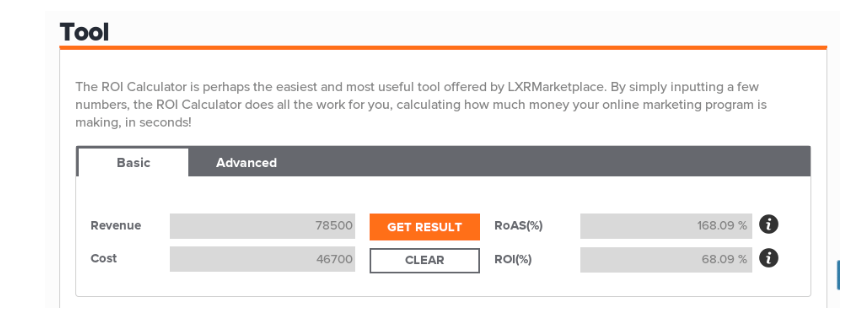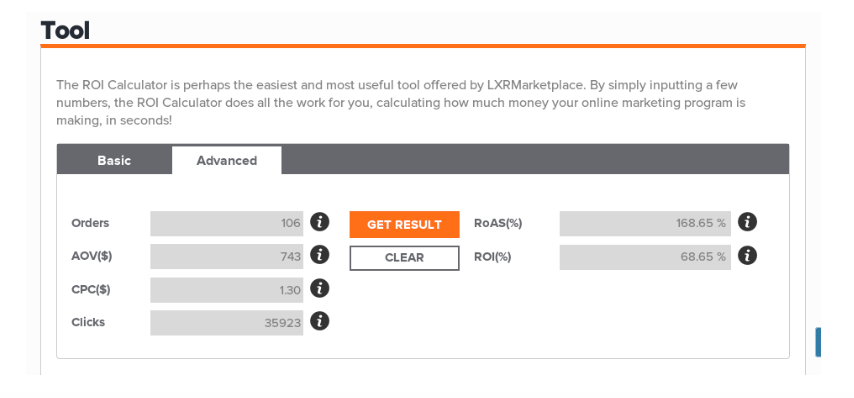Are you trying to discern how profitable your ad-campaigns are? Are you struggling to calculate ROI based on the results presented to you in Google AdWords? These are all understandable concerns. While Google AdWords is an excellent tool, it can be a challenging tool to understand, especially without an outside source to assist you in the process. That is why we highly recommend LXRMarketplace’s ‘ROI Calculator’.
The ROI Calculator is just that; a calculator which allows you to determine the Return On Investment of your ad-campaigns. There are two versions of this great tool: (1) a regular version which calculates ROI from cost and revenue and (2) an advanced version which calculates ROI from orders, AOV, CPC, and Clicks. With the standard version, you can calculate the ROI by just entering the amount of money being generated by your ad campaigns and the cost of that campaign, and click Get Results!
If you do not have the actual values for revenue and/or cost, you can use the Advanced Version to calculate your ROI in just 5 simple steps:
Step 1: Insert the number of Orders defined such as the number of conversions/ orders/ sales volume achieved for any given campaign
Step 2: Insert the AOV or “Average Order Value” which is the average value across all the orders from a campaign.
Step 3: Insert the CPC or “Cost Per Click” for any given campaign.
Step 4: Insert AOV or “Average Order Value” which is the average value across all the orders from a campaign.
Step 5: Click the ‘Get Results’ button and immediately receive your ROI in just seconds!
We know what kind of insight this could provide you with if you take the chance and use the tool. So just click here, enter the designated information, and receive the ROI calculations you’ve been waiting for!