YouTube as a Search Engine
The importance of video can’t be exaggerated. Hubspot notes that video is the second most-used content type on social media. Individuals as well as organizations tend to use this very aspect and promote their marketing video and tutorials on their YouTube channel. YouTube is the largest video search engine, making it the second biggest search engine online, after Google of course. YouTube definitely the one-stop platform for anyone who wants to communicate to their users via this quintessential medium.
Users tend to visit the web for three main purposes:
- Information
- Entertainment
- Infotainment (information communicated by the way of entertainment)
As an individual or an organization, you would attend to these very needs of the users. YouTube empowers you to create your own channel.
Understanding How Your YouTube Videos Perform
Optimization of your YouTube channel could be the key to your YouTube marketing exercise. LXRMarketplace’s YouTube Channel Audit tool could actually be your ticket to success by helping you optimize your data. It analyzes your channel with an exhaustive list of parameters and also suggests recommendations and next steps which would help you identify the areas of improvement.
Here are the basic sets of parameters the YouTube Channel Audit tool analyzes:
- Title
- Description
- Uploaded Date and Time
- Likes
- Dislikes
- Views
- Comments
- Keywords
How Audit your YouTube Channel
The usage of the tool is simple enough. All you would need to do is put the URL of the channel in the box and set it to analyze.
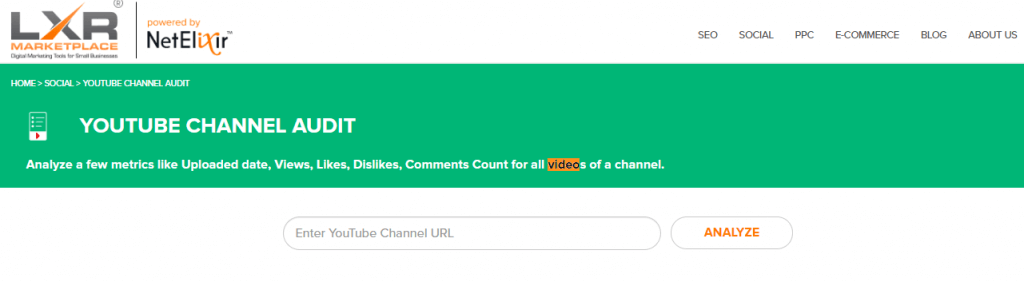
Here are the key takeaways from the tool:
- It analyzes all your videos in terms of aforementioned parameters. Right after you upload a video to your channel, you can run it through the tool and assess whether it meets all requisite criteria or are there scopes for improvement.
- Keywords are one of the most important aspects which need to be evaluated. Include your keywords in the Title as well as the Description tags. These can be easily figured out from the analysis derived from the tool.
- If you would like to compare performance of one another, you can easily do so.
- You get a bird’s eye view of key information like number of videos, subscribers, and views.
- Last but not least, you get quick SEO tips which can be effectively implemented aside from providing the standard Google guidelines for the same.
- All of this information is downloadable in the form of a report.
 Showcase your brand and learn how your YouTube videos are performing.
Showcase your brand and learn how your YouTube videos are performing.
Be sure to follow #ToolThursday for a compilation of our weekly tool releases.


