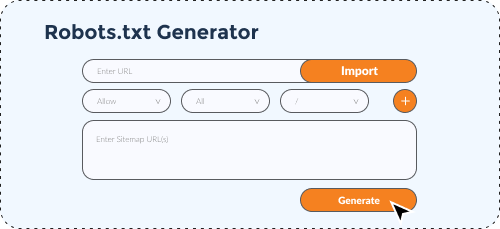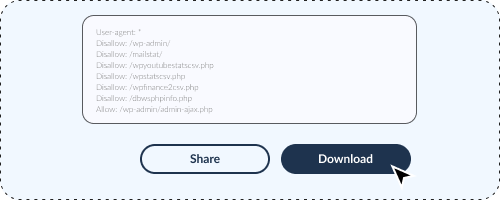Login to continue
Don't have an account? Register here.
Continue With Email
By signing in, I agree to the
Privacy Policy and
Terms Of Service.
Change Password
Robots.txt Generator
3.6
Analysis
Generated Robots.txtInstruct search engines robots on how to crawl. LEARN MORE
Get generated code:
Ask The Expert
 Continue with Google
Continue with Google
 Continue with LinkedIn
Continue with LinkedIn